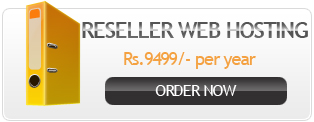By placing a formatted xml file with site map on your webserver, you enable Search Engine crawlers (like Google) to find out what pages are present and which have recently changed, and to crawl your site accordingly.
- Enter your full website URL and some optional parameters in the form below.
- Press 'Start' button and wait until the site is completely crawled (the progress will be indicated)
- You will see the generated sitemap details page, including number of pages, broken links list, XML file content and link to a compressed sitemap. Download the sitemap file using this link and put it into the "public_html/" folder of your site.
- Go to your Google Webmaster account and add your sitemap URL. Please check About Sitemaps for more details.